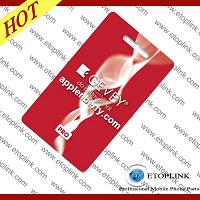
Gevey pro unlock sim
GEVEY PRO For IPHONE 4G 4.3.3 UNLOCK TURBOSIM
1. iOS 4.0, 4.1, 4.2.1, 4.3 , 4.3.1 and 4.3.2 ,4.3.3
2. Baseband 1.59, 2.10, 3.10.1, 4.10, 4.10.1
GEVEY PRO Unlocks
•iOS 4.0, 4.1, 4.2.1, 4.3 , 4.3.1 and 4.3.2
•Baseband 1.59, 2.10, 3.10.1, 4.10, 4.10.1
•Custom Sim Tray
•No Jailbreak Require
•Will not void your warranty
Package content:
•1x Custom GEVEY Pro Sim Tray
•1x GEVEY Pro Sim
•1x Instructional Booklet
2 Designs to use to unlock for iPhone 4
Rebel Pro Micro Sim Card is supplied with its own custom for iPhone 4 Sim tray so the IC stays inside the for iPhone 4 and is our Flagship Product.
Rebel Lite Micro Sim Card does not require a special for iPhone Sim tray and the IC is located on the outside of the for iPhone 4 when installed and is designed for Budget users.
How to use the Gevey unlock sim card?
1. Close your phone, Put the unlock with your sim card into the sim solt .then put inside phone
2. Open the phone, Click accept when the SIM welcome Menu display on the phone
3. Do not do anything until get one signal when start will display "no server"
4. Call Emergency number .then hung up after 2 second.
5. Open the FLy model .and close again .Then will display "sim card activation failed”, After a while then displays "no sim card
6. The "no sim card" after the flight mode and then immediately turn off. Sim card activation fails there will be a few seconds and then have the signal!
Remarks:
1).Our technicians and QC teams test the original products one by one using specail device and instruments, also mobile phone main boards.
2).The guarantee for our products lasts 3—6 months, however it depends on the merchandise in question.
3).All returned parts are requested to be packaged as originally delivered, and original labels marked by us must not be removed, nor can any of the parts have been used or damaged deliberately.
For more details and latest price, please feel free to contact us.
1. iOS 4.0, 4.1, 4.2.1, 4.3 , 4.3.1 and 4.3.2 ,4.3.3
2. Baseband 1.59, 2.10, 3.10.1, 4.10, 4.10.1
GEVEY PRO Unlocks
•iOS 4.0, 4.1, 4.2.1, 4.3 , 4.3.1 and 4.3.2
•Baseband 1.59, 2.10, 3.10.1, 4.10, 4.10.1
•Custom Sim Tray
•No Jailbreak Require
•Will not void your warranty
Package content:
•1x Custom GEVEY Pro Sim Tray
•1x GEVEY Pro Sim
•1x Instructional Booklet
2 Designs to use to unlock for iPhone 4
Rebel Pro Micro Sim Card is supplied with its own custom for iPhone 4 Sim tray so the IC stays inside the for iPhone 4 and is our Flagship Product.
Rebel Lite Micro Sim Card does not require a special for iPhone Sim tray and the IC is located on the outside of the for iPhone 4 when installed and is designed for Budget users.
How to use the Gevey unlock sim card?
1. Close your phone, Put the unlock with your sim card into the sim solt .then put inside phone
2. Open the phone, Click accept when the SIM welcome Menu display on the phone
3. Do not do anything until get one signal when start will display "no server"
4. Call Emergency number .then hung up after 2 second.
5. Open the FLy model .and close again .Then will display "sim card activation failed”, After a while then displays "no sim card
6. The "no sim card" after the flight mode and then immediately turn off. Sim card activation fails there will be a few seconds and then have the signal!
Remarks:
1).Our technicians and QC teams test the original products one by one using specail device and instruments, also mobile phone main boards.
2).The guarantee for our products lasts 3—6 months, however it depends on the merchandise in question.
3).All returned parts are requested to be packaged as originally delivered, and original labels marked by us must not be removed, nor can any of the parts have been used or damaged deliberately.
For more details and latest price, please feel free to contact us.
Main Products
mobile phone LCD, Mobile Phone Flex cable, Mobile Phone Housing
